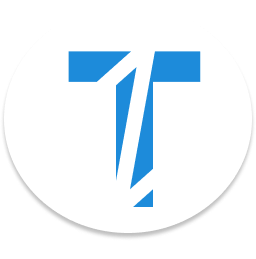Avast Secure Browser is a web browser developed by Avast, a Czech cybersecurity software company. It is designed to provide enhanced privacy and security features to users, such as built-in ad-blocker, anti-phishing, anti-tracking, and anti-fingerprinting features.
Avast Secure Browser is based on the Chromium open-source project and shares many similarities with Google Chrome in terms of user interface and functionality. However, it has additional features to protect users’ online privacy and security.
Avast Secure Browser also includes a feature called Bank Mode, which creates a virtual desktop that isolates the browser from the rest of the system, providing extra security when performing online transactions.
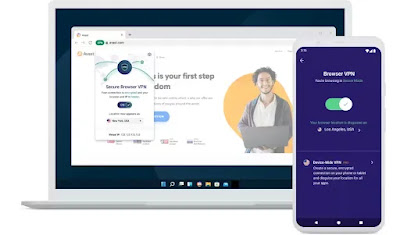
Some of the key features of Avast Secure Browser include:
- Built-in ad-blocker and anti-tracking technology to help prevent advertisers and websites from tracking your online activity.
- Secure DNS encryption to protect against DNS hijacking and other online threats.
- Webcam and microphone protection to prevent unauthorized access to these devices.
- Password manager to help you store and manage your passwords securely.
- Bank Mode, a feature that isolates your browser session and protects it from other applications and processes on your computer, providing a secure environment for online banking and shopping.
- Overall, Avast Secure Browser is designed to provide users with a safer and more secure browsing experience, protecting their privacy and data from online threats.
Steps to Claim Avast Secure Browser PRO Free 1 Year License with Built-in VPN
- Go to the site using Google Translate, since it’s in German: This Page
- Fill out the minor form with your first and last names, and email address.
- Click the “to download” button.
- Check your email for a confirmation email from info.chip.de and click on the link inside.
- On the new page, you’ll find the activation or licensing code for the browser.
- Download the APK or setup file for the browser installer.
- Run the installer, wait for it to finish, and then open the browser.
- Click on the menu with three dots in the upper-right corner of the browser window, then select “Settings.”
- In the Settings menu, choose “My Subscriptions” from the menu on the left.
- Click on the option “Already have an activation code?”.
- Type or paste the activation code into the text box and press Enter.
- The PRO version of Avast Secure Browser is now fully operational.