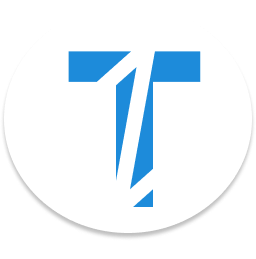If you had invested 1000$ in DogeCoin in January 2021, you would have made 100000$ so far, within a six months of period. It doesn’t mean that if you invest today the same amount. Crypto trading is full of risks and also highly rewarding.
As much-hyped memecoin — DogeCoin — a cryptocurrency backed by business magnate Elon Musk, popularity soars, and article flooding all over on internet that it has made milions of investors quick rich and even some of the managed to earn profit in millions within a few months of period, the question ❝how to buy DogeCoin in India❞ has begun to trend upwards on internet.
Thanks to the technology, you can learn more about trading concepts and start trading within a few moments with several online trading platforms available today. It’s not rocket science. One with basic knowledge of trading and the market can get into trading.
How to Buy DogeCoin in India
Though there are many crypto trading platforms where you can start trading, WazirX and Binance is very popular and most recommended platforms for Indian users. WazirX is India’s most popular crypto exchange platform and is also affiliated with the world’s biggest crypto exchange platform – Binance. WazirX is owned by Binance.
Apps to buy dogecoin
- WazirX
- Binance
I’ll recommend you download both the apps as you can transfer funds from Binance to WazirX and vice-versa.
Start trading with WazirX
Step 1: Register on WazirX
- Download WazirX from PlayStore or AppStore
- Click on Profile icon and then tap on Sign-up
- Enter the required details like email address, name, and referral code ch5frytf
- Enter phone number and complete registration
- Verify mobile number, email address and proceed to complete KYC in order to start trading on app

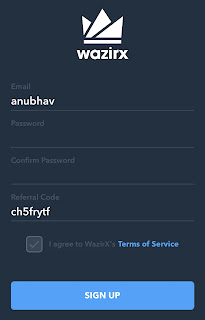
Step 2: Complete KYC verification
- Tap on Profile and under profile section look for KYC verfication option
- Enter the name mentioned in official document and upload PAN card and AADHAR card both
- Make sure you have clicked click clear photo for quick KYC verificaiton
- It may take around 4-5 hours to verify your KYC details
- Once your KYC is approved, it will unlock you trading option to buy/sell, transfer and deposit crypto currencies to your WazirX wallet.
Now, you can start trading which simply means the purchase and sell cryptocurrencies through the app.
Step 3: Load your wallet
Start with the small amount to learn about trading and coin. Click on the wallet and then deposit. Enter your bank account details and it will take a few moments to verify. Once your account is verified, you will be given a bank account number to send money. Transfer the money to this account and the transferred money will soon be reflected to your WazirX account.
In order to start trading, you need to load your wallet first:
- Go to Wallet
- Now click on Deposit
- You will be asked to enter the bank account to verify
- Enter your bank account number and wait for verification
- The verification will hardly take 4-5 hours
- Upon verification, you will be given a bank account to send money as following:
- The money you will send on this bank account will be reflected to your WazirX account within a few minutes (sometimes it may take around 24 hours)
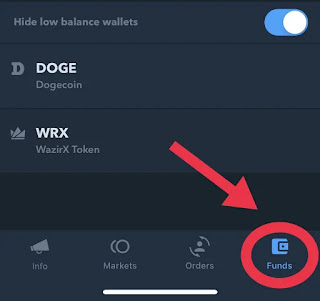

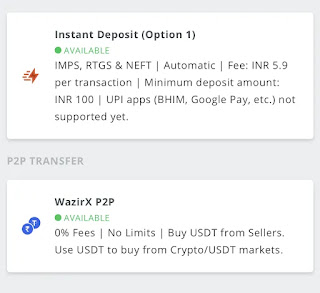
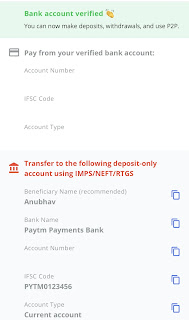
Step 4: Start trading (Buy at low price)
Go to the market and select the coin to buy. Assuming you are buying DogeCoin, click on Buy/Sell. Enter the amount and then click on Buy. Within a few seconds, the amount of Crypto will be reflected in your account. You can check the purchased coins under the wallet section.
Step 5: Sell at High price
Observe the graph and once the value of coins you have purchased goes high, you can sell. Also, you can hold the crypto coins if you think the value of coins may increase further.
WazirX vs Binance
| WazirX | Binance |
|---|---|
| It is owned by Binance. | Binance is world’s leading online trading platform for crytocurrency. |
| You can directly add money from your bank account and trade in INR(Indian rupees). | You can trade in USDT in binance. |
| WazirX has easy interface for Indian users, allowing them to add money dirctly to WazirX wallet. | Indian users can buy USDT in order to trade on Binance through P2P service. P2P is where someone sell you currency in exchage for INR. |
Start With Small Amount
Trading is not rocket science. All it requires a basic knowledge of the market where you are going to invest. Trading is rewarding if done with patience and proper research. It is up to you how to reap the benefits from it. Moreover, the more you invest, the more you earn and at the same time, you might lose equally.
Therefore, it is always advised to invest with a small amount, especially when you are new in the market, cutting down the risks.
FAQ
How to withdraw my dogecoins in India?
As of now, you can’t withdraw DogeCoin in WazirX as it has been listed under “rapid listing”, meaning you can’t transfer DogeCoin to another wallet now. However, you can sell it to get USDT, INR or BTC.
What is minimum trading amount in WazirX?
You can start trading with minimum ₹50 or above on WazirX.
How much wazirx charges on buying and withdrawing cryptocurrency?
The withdrawl charge depend from one token to another. For instance, if you withdraw BitCoin the charges are always high. On the other hand, XLM withdrawl is very low. The withdrawl fee depends on the crypto you want to transfer.
What is trading charge in WazirX?
WazirX takes 0.4% for each trading that means if you purchase or sell coin worth of ₹100, WazirX will charge ₹0.4 as trading fee.
How to check deposit history in WazirX?
You can check deposit history in WazirX under wallet section. Go to Funds and clikc on INR below portfolio value and you will see your recent deposit transaction under it.