Microsoft Rewards India: Browse & Earn Free BMS/Amazon Gift Cards
Microsoft Rewards is now available for Indian users. Here’s how you can get free Amazon, Flipkart, and Bookmyshow gift cards through this program.
What if you could earn money just by browsing the internet?
After all, our day typically begins with searching for various information using search engines. While many people in India are already aware of this popular program, this article is written for those who may not be familiar with Microsoft Rewards.
What is Microsoft Rewards?
Microsoft Rewards is a loyalty program available across several countries including India. By joining this, you can earn points for activities like searching on Bing. These points can be redeemed for vouchers from popular Indian retailers like Amazon, Flipkart, Bookmyshow, Bigbasket, Croma, PVR, Pantaloons, Westside, and more.
Steps to Earn Rewards with Microsoft Bing
Step 1: Download Bing App
If you don’t already have Bing installed, you can download it from the App Store or Play Store. Since Bing is a search engine developed by Microsoft, Windows users may already have the browser pre-installed on their devices.
Tips to Get Microsoft Rewards using Chrome/Brave Browser
Tip for Existing Users: Install Slice extension that rewards for browsing. It will switch your search engine from Chrome to Bing for some queries, no matter what browser you are using. As a result, you can earn reward points from any browser.
I am using Brave browser, still earning reward points, look at below image, how Slice works:
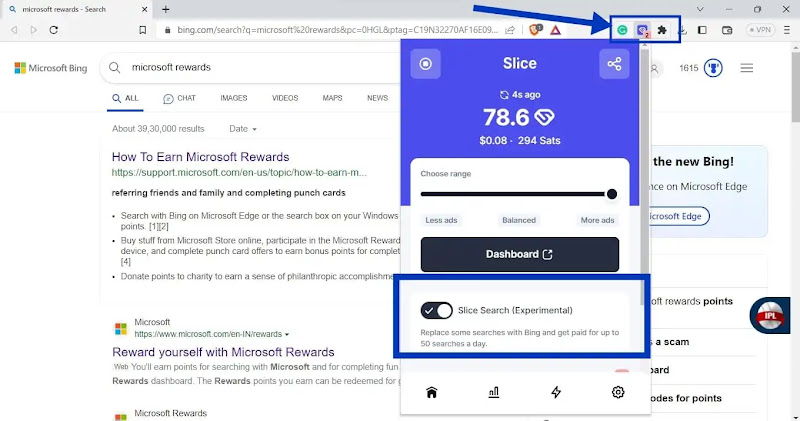
Step 2: Visit this page
To get started with Microsoft Rewards in India, you can either visit the website or simply type rewards.bing.com in your browser.
Step 3: Join using a Microsoft account
You will need to have a Microsoft account. If you don’t already have an account, you can create one by visiting this page. If you already have an account, you can simply log in to your existing account to start earning rewards through this program.
Step 4: Start browsing
Simply start browsing the internet using the Microsoft Bing search engine, and you will automatically begin earning points for each search you make.

You can also earn points by participating in Bing daily quizzes and reading the news.

Step 5: Redeem Points
You can redeem them for various rewards from popular brands like PVR, Amazon, Flipkart, Bigbasket, and many others. The program is especially beneficial because it allows you to earn truly valuable and worthwhile rewards. All you need to do is reach the appropriate milestone to redeem your points for the reward of your choice.
You can redeem them for various rewards from popular brands like PVR, Amazon, Flipkart, Bigbasket, and many others.
Proof
Microsoft Rewards program is legitimate, and switching to Bing browsing can help you earn free gift vouchers. You’ll get 3 points per search, with a maximum of 250 points per day (if you are on level 2). This means that if you hit around 80-85 searches on Bing daily, you can expect to receive a gift voucher every month.


FAQ
1. Is Microsoft Rewards Available in India?
Microsoft Rewards is not only available to users in India but also to users across the world. It is available in these countries.
2. How to Get More Points In Microsoft Rewards?
By upgrading your level, you can increase your earning potential and redeem even more rewards through the program. Microsoft Rewards has two levels, and the higher your level, the more points you can earn.
| Benefits | Level 1 | Level 2 |
|---|---|---|
| Daily Search Points | Maximum 50 Points | Maximum 250 Points |
| Points/search | 3 points/search | 3 points/search |
| Daily Bonus | 5 points | 20 points |
You can earn up to 50 points per day in Level 1, while in Level 2, you can earn up to 250 points per day.
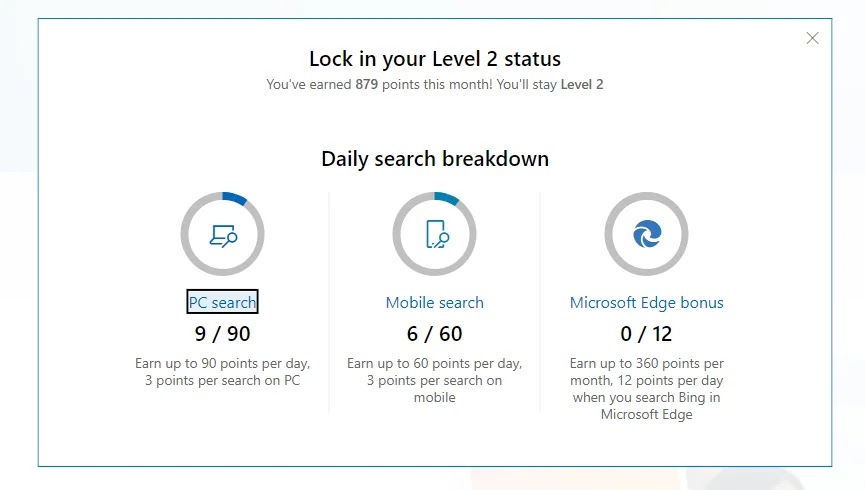
3. How to get a Microsoft rewards extension?
You can enable Microsoft rewards for the Edge browser from here.
4. What is the Microsoft Rewards redemption code?
Once you have sufficient points to redeem, you will receive a code by email within 24 hours.




