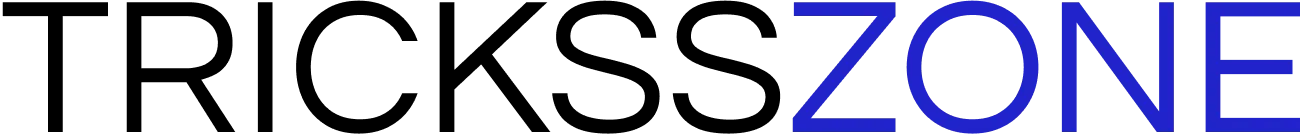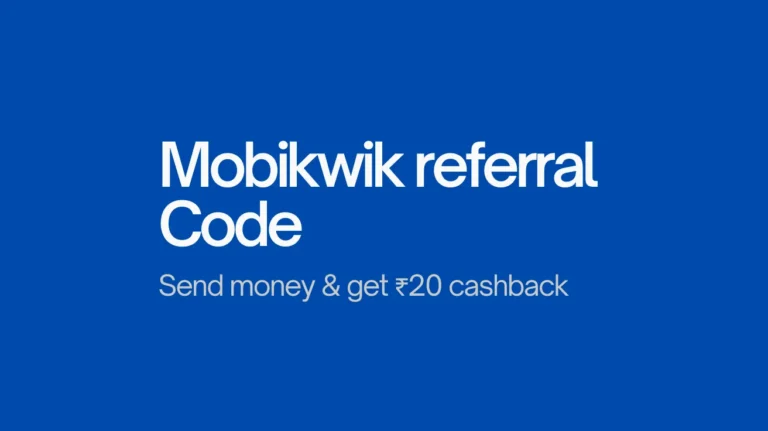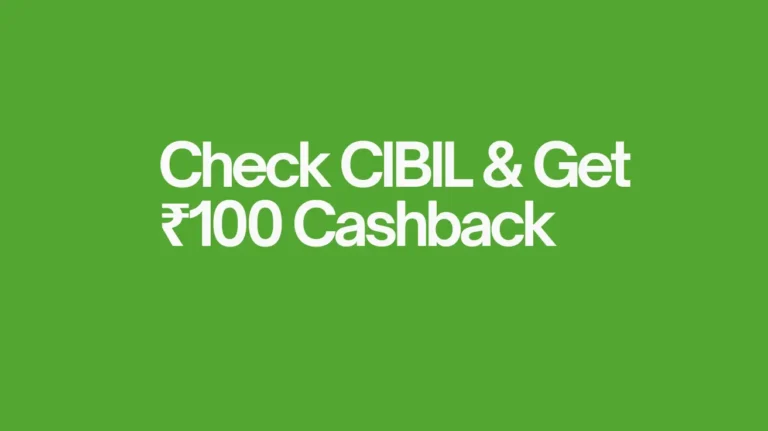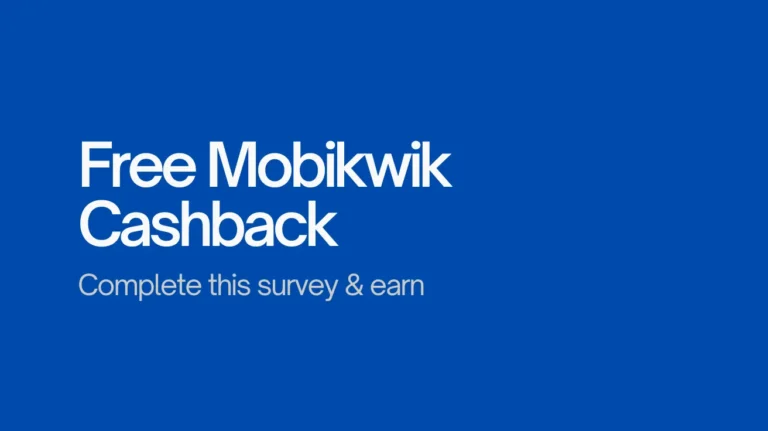Get ₹100 Cashback on Making 3 UPI Transactions
In this article, we will talk about Samsung Wallet BHIM UPI offer for new users.
There are plenty of apps available for UPI payments today, and there’s a flood of UPI apps based on RuPay credit cards. Many of these apps also offer some great benefits.
For example, Kiwi gives you a flat 2% cashback, and Jupiter also offers a flat 2% cashback on UPI spends. On top of that, both of these apps provide cashback of ₹250 and ₹500, respectively, when you register. However, there’s a condition to claim these benefits.
Jupiter will only give you the bonus once you successfully get their credit card. The same applies to Kiwi, which gives you ₹250 cashback when you apply for their Yes Bank-powered credit card and get it approved.
Each app has some conditions to claim cashback offers, but for Samsung Wallet users, it’s super easy, especially if you haven’t used it yet.
Let’s explore this offer in detail.
What is Samsung Wallet?
Basically, it works like a digital wallet where you can store different digital cards such as your driving license, Aadhaar card, government IDs, and other documents. Along with this, it also offers UPI payment facilities for Indian users.
This app comes pre-installed on every Samsung phone, so you don’t need to download any other apps to make BHIM UPI payments. It’s a very useful application for users who are looking for a secure platform to store their important documents.
Apart from all this, the main reason to use it is that you get ₹250 cashback for free if you register for UPI and complete a successful UPI transaction. Let’s learn more about this offer and how you can claim it if you haven’t used it yet.
[Expired]Get ₹100 Cashback on Making 3 UPI Transactions
In this offer, if you make three UPI payments between November 22nd and November 6th, you’ll get ₹100 cashback. Compared to other UPI apps, this is one of the best offers. For instance, Cred offers up to ₹50 cashback, while BHIM UPI gives you only ₹50 if you spend ₹2500. So, if you own a Samsung phone, don’t miss this offer.
I’ve personally verified this on my end, so you can confidently take advantage of it if you haven’t used it yet. Complete your next three payments through this app, and you’ll get a ₹100 Amazon voucher.
[Expired] Samsung Wallet BHIM UPI Offer: Register & Get ₹250 Cashback
To summarise how to claim this offer:
- Open Samsung Wallet.
- Register and create a UPI ID.
- To create a UPI ID, go to the “All” >> Promotions
- After creating your UPI ID and linking your bank, make a UPI payment.
- Make a successful payment before October 20, 2024.
- You’ll receive the voucher 10 days after the transaction.
First of all, you need to activate BHIM UPI. Once your UPI is created, it will look something like this.

After that, you need to click on “All,” and under the “Promotions” section, you’ll see this offer. It’s possible that this offer is only available for select users. If you can see the offer, all you have to do is make a UPI payment.


As per the current terms, you will receive the cashback 10 days after making the payment. You will be notified via Email/SMS, and you can also check it under the promotions section in the app.
This offer is only valid for those who register on Samsung Wallet BHIM UPI and make a UPI payment during the offer period.

Samsung BHIM UPI Offers – Terms
I explored the terms of this offer and found that it might be for select users. You can check your eligibility by going into the “All” section under the promotions tab in the Samsung Wallet app.
If you see this offer, all you have to do is create a UPI ID during the offer period and make a UPI payment. Since there’s no minimum payment amount mentioned, you can even make a ₹1 payment to claim this offer.
After making a successful payment, you’ll receive the voucher within 10 days, and you can find it in the “All” promotions tab. You’ll also be notified via email or phone.
Based on current information, the voucher will be valid until February 15, 2025. I hope you like this offer. If you want to know about similar apps, you can check out these articles: