Slice Invite Code [ANUBH49765] – Get up to ₹500 Cashback on First UPI Transaction
If you’re planning to join Slice, here’s the invite code you can use: ANUBH49765. The process is simple, but before we jump into steps, let’s understand what Slice is all about.
Slice is a UPI-first app that combines banking, loans, and rewards under one roof. You can enjoy banking services, track your spending, borrow money, make FD deposits. Slice rewards on everyday UPI, bill payment transactions . If you want to explore more about Slice bank, I’ve already written a detailed Slice Review.
It offers a UPI-first account and offers exciting cashback. Here’s the good part: You can win up to ₹500 cashback on your first transaction if you sign up using a Slice invite code.
![Slice Invite Code [ANUBH49765] – Get up to ₹500 Cashback on First UPI Transaction 2 Slice refer and earn WhatsApp message](https://tricksszone.com/wp-content/uploads/2025/01/Slice-refer-and-earn-on-WhatsApp-300x148.webp)
What Is the Slice Invite Code?
The invite code is basically a unique code that you can use during registration to earn additional perks such as cashback on first UPI transaction, etc. However, it is unclear how much Slice rewards users who join using an invitation or referral code.
Sign up & Get up to ₹500 Cashback
Your Slice journey can be significantly rewarding if you download it and use a invite code during the registration, which is simple and straightforward.
When you use the Slice invite code, you will receive cashback up to ₹500 on completing the first ever UPI transaction on it. Here’s how you can create an account on Slice and use an invite code during sign-up.
Open the application. Click on Get Started.
![Slice Invite Code [ANUBH49765] – Get up to ₹500 Cashback on First UPI Transaction 3 Get started on Slice](https://tricksszone.com/wp-content/uploads/2025/01/Get-started-on-Slice-612x1024.webp)
Enter your phone number and tap Continue to verify it.
![Slice Invite Code [ANUBH49765] – Get up to ₹500 Cashback on First UPI Transaction 4 Enter mobile number on Slice](https://tricksszone.com/wp-content/uploads/2025/01/Enter-phone-number-on-Slice-539x1024.webp)
An SMS with an OTP will be sent to your number. Enter the OTP to proceed.
Once the OTP is verified, you’ll need to enter your email.
Choose one of your Google accounts to sign in or select your preferred account and tap Proceed.
![Slice Invite Code [ANUBH49765] – Get up to ₹500 Cashback on First UPI Transaction 5 Choose Google Email account on Slice](https://tricksszone.com/wp-content/uploads/2025/01/Choose-Google-account-on-Slice-493x1024.webp)
After verifying your Google account, check your name and enter the invite code ANUBH49765.
![Slice Invite Code [ANUBH49765] – Get up to ₹500 Cashback on First UPI Transaction 6 Slice invite code ANUBH49765](https://tricksszone.com/wp-content/uploads/2025/01/Enter-invite-code-on-Slice-545x1024.webp)
You’ll be redirected to set up your slice account PIN. Create PIN as you wish. That’s it. You’re ready to start using the application.
You’ll see an interface where you can borrow and pay money.
![Slice Invite Code [ANUBH49765] – Get up to ₹500 Cashback on First UPI Transaction 7 Send money on Slice via UPI](https://tricksszone.com/wp-content/uploads/2025/01/Send-money-via-Slice-518x1024.webp)
Add your bank account, just like in other apps with UPI registration.
Tap your bank account, and the app will show the linked account(s) associated with your phone number.
Select the bank account you want to use for sending money.
![Slice Invite Code [ANUBH49765] – Get up to ₹500 Cashback on First UPI Transaction 8 Select bank account for UPI on Slice](https://tricksszone.com/wp-content/uploads/2025/01/Choose-from-bank-on-Slice-553x1024.webp)
Send at least ₹100 to unlock the cashback reward. Once done, your Slice account is ready, and you’ll see the cashback credited after your first payment.
See Also: Use Gullak Referral Code 26185S and Get Free Gold worth ₹1000
Slice Refer and Earn Program
Apart from the signup bonus, Slice also has a refer-and-earn option. You get your own referral code, and when friends join using it and make their first UPI payment, both of you receive rewards. For each successful invitation, it rewards INR 150 to the inviter.
Benefits of Slice Invite Code (Compared with Others)
| App | Signup/Referral Benefit |
| Slice | Up to 500 cashback |
| Jupiter | Free ₹500 cashback on first credit card transaction |
| Gullak | Free Gold worth ₹1000 on accumulating digital gold |
| Kiwi | Flat 5% cashback on UPI + 800 cashback on first credit card transaction |
Features You Get on Slice
Slice isn’t just about the invite code. Here’s what you can do once you’re in:
- UPI Payments: Make pinless UPI transfers directly from your linked bank account.
- Instant Loans: Borrow at around 14% interest, with flexible tenure up to 5 years.
- Bill Payments: Pay for recharges, DTH, electricity, insurance, education fees, and more.
- Cashback & Rewards: Earn while paying bills or inviting friends.
Slice Account: Load money, make quick payments, and set up autopay.
![Slice Invite Code [ANUBH49765] – Get up to ₹500 Cashback on First UPI Transaction 9 Slice App Interface and features](https://tricksszone.com/wp-content/uploads/2025/01/Slice-dashboard-516x1024.webp)
Bill Payments: You can pay bills like credit card, mobile recharges, DTH, cable TV, insurance premiums, utility bills, and even educational fees.
![Slice Invite Code [ANUBH49765] – Get up to ₹500 Cashback on First UPI Transaction 10 Bill Payments on Slice](https://tricksszone.com/wp-content/uploads/2025/01/Bill-payments-on-Slice-566x1024.webp)
Spend Tracking: You can track your monthly expenses. It is an excellent feature that helps you analyze your spending patterns and manage your finances better.
Cashback on UPI Payments: You will receive cashback on making UPI payments and inviting users on it.
Slice Account: You can activate your Slice account to make faster transactions. It’s straightforward to set up and lets you load money, use UPI features, and claim cashback rewards.
How to Set Up Your Slice Account
- You’ll need to verify your identity by taking a selfie and linking your Aadhaar card.
- The app uses Digilocker, a government-developed platform, for verification.
- Simply enter your Aadhaar number, verify it with an OTP, and follow the instructions to complete the process.
FAQs
What is the Slice invite code for 2025?
It’s ANUBH49765, valid in both 2024 and 2025.
Is there any difference between invite code and referral code?
No. Both terms mean the same thing — you enter the code while signing up to get rewards.
How much cashback do I get with the invite code?
You can get up to ₹500 on your first UPI transaction of ₹100 or more.
Can I use the invite code more than once?
No, it’s valid only for new users during signup.
What about Slice’s refer-and-earn?
You get your own code to share. When friends sign up and make a transaction, both of you earn rewards.
You may also like:

![Slice Invite Code [ANUBH49765] – Get up to ₹500 Cashback on First UPI Transaction 1 Slice App invite code banner image](https://tricksszone.com/wp-content/uploads/2025/01/Slice-invite-Code-banner-image.webp)


![Paytm Referral Code for All Users [tricksszone] | Get up to ₹100 27 Paytm referral code](https://tricksszone.com/wp-content/uploads/2024/11/Paytm-referral-code-768x431.webp)
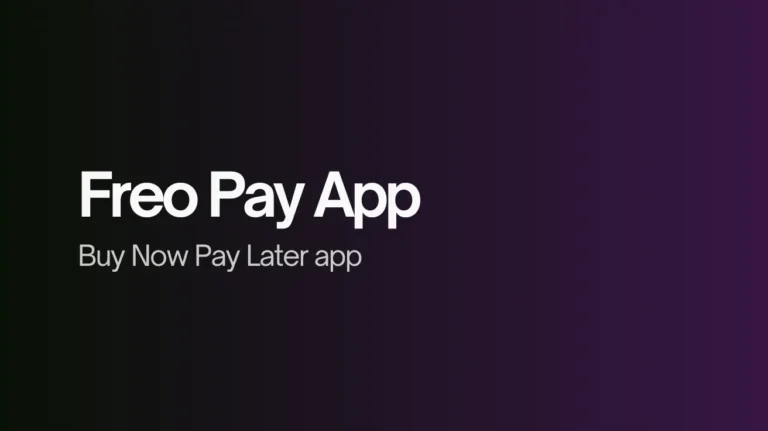
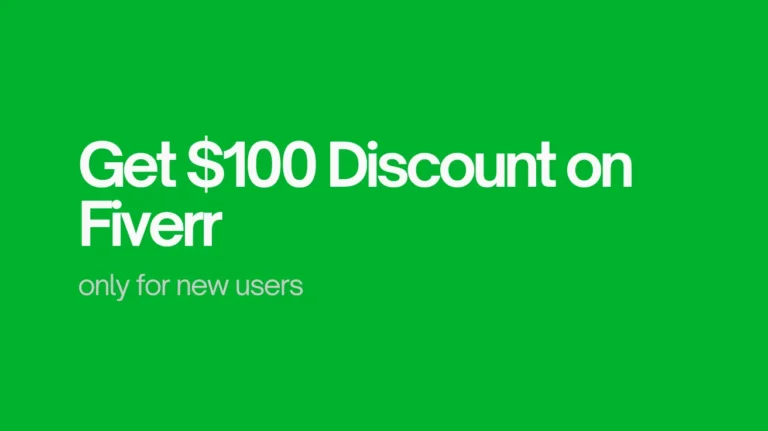
![MakeMyTrip Referral Code 2025 [make19k1fr] 37 MakeMyTrip Referral Code 2025 [make19k1fr]](https://tricksszone.com/wp-content/uploads/2024/11/Makemytrip-referral-code-768x431.webp)