Google Pay Invite Code [Bq8yi] | Free ₹21 for New Users
Google Pay is one of the most popular payment apps in India. It allows users to make payments online/offline, and send money to bank accounts using UPI. In addition to this, it offers flat ₹21 to those who join it using either a referral link or Google Pay referral code.
This offer is not valid for those who are already using it. If you have not downloaded it, then here is a chance to get free ₹21. All you need to do is download it from below and then make a UPI payment of minimum ₹1. You will get your referral bonus instantly.
Google Pay Invite Code
| Google Pay Referral Code & Link | |
|---|---|
| Joining bonus | ₹21 |
| Referral Link | Click here |
| Referral code | Bq8yi |
How to Put Referral Code in Google Pay
Step 1: Register on Google Pay
Download and open the Google Pay app. After opening the app, you will need to register using Gmail and your phone number.
Fill in all the required information to complete the registration.
Additionally, you will need to create a UPI ID during the registration process.
![Google Pay Invite Code [Bq8yi] | Free ₹21 for New Users 2 Enter phone number on Google Pay](https://tricksszone.com/wp-content/uploads/2024/06/enter-phone-number-google-pay-241x300.webp)
Select your Google account (if you have more than one account) and go to the next page
![Google Pay Invite Code [Bq8yi] | Free ₹21 for New Users 3 Enter Google account details](https://tricksszone.com/wp-content/uploads/2024/06/google-pay-select-google-account-185x300.webp)
4. Create a PIN or select a lock-screen code to prevent Google Pay from unauthorized access. Verify OTP and complete the registration
![Google Pay Invite Code [Bq8yi] | Free ₹21 for New Users 4 Lock Google Pay app](https://tricksszone.com/wp-content/uploads/2024/06/google-pay-use-screen-lock-or-pin-270x300.webp)
Step 2: Link bank account
To create a UPI ID, you must have your debit card and the bank-registered phone number on the same phone. If everything is set up, you will receive a verification message.
Once you receive the message, you must enter the last 6 digits of your debit card and choose a PIN twice. Remember this PIN, as you will need it whenever you make UPI payments.
Step 3: Enter the referral code
If you’ve registered on Google Pay, it’s time to enter a referral code. By using a referral code, you will earn guaranteed cashback when sending ₹1 or more to any Google Pay user.
Click on the top-right corner (your profile icon), and then select the menu icon (also located in the top-right corner) to access the referral code option.
Enter the Google Pay referral code as prompted. Now, you’ll need to send a minimum ₹1 to other Google Pay users to earn cashback. Here’s a step-by-step guide on how to send money and earn cashback:
Step 4: Claim Cashback
To start earning cashback, you can either select “Scan QR Code,” “Pay using UPI ID,” or enter your friend’s Google Pay ID.
Send a minimum of ₹1, and you’ll receive a scratch card with ₹21 cashback. Head to the rewards section to scratch the card and the cashback amount will be swiftly deposited into your bank account within seconds.
![Google Pay Invite Code [Bq8yi] | Free ₹21 for New Users 5 Send money on Google Pay](https://tricksszone.com/wp-content/uploads/2024/06/Send-money-of-Gpay-300x170.webp)
FAQ
Google Pay is a digital wallet platform and online payment system developed by Google to power in-app and tap-to-pay purchases on mobile devices, enabling users to make payments with Android phones, tablets or watches.
1. What is Google Pay Referral Code?
A Google Pay Referral Code is a code that is generated by Google Pay that can be used to invite friends and family to join Google Pay. When someone uses your referral code to sign up for a new Google Pay account, they will receive a free Google Pay credit that can be used to make purchases at participating merchants.
2. How do I get Google Pay Referral Code?
If you’re an existing Google Pay user, you can find your referral code by opening the Google Pay app and clicking on three dots(right-upper corner), then scroll down and copy your referral code to “Invite friends. ” If you’re new to Google Pay, you can sign up for an account and generate a referral code by registering on it.
4. What are the terms and conditions of the Google Pay Referral Code program?
The Google Pay Referral Code program is subject to change at any time without notice. The ₹21 credit is only valid for new Google Pay accounts and can only be used at participating merchants.
5. How to use referral code in Gpay?
Go to the profile section, click on 3 dots (right-upper side corner) and then click on “Referral code” to use someone’s referral code.

![Google Pay Invite Code [Bq8yi] | Free ₹21 for New Users 1 Google pay referral code](https://tricksszone.com/wp-content/uploads/2024/11/Google-pay-referral-code.webp)
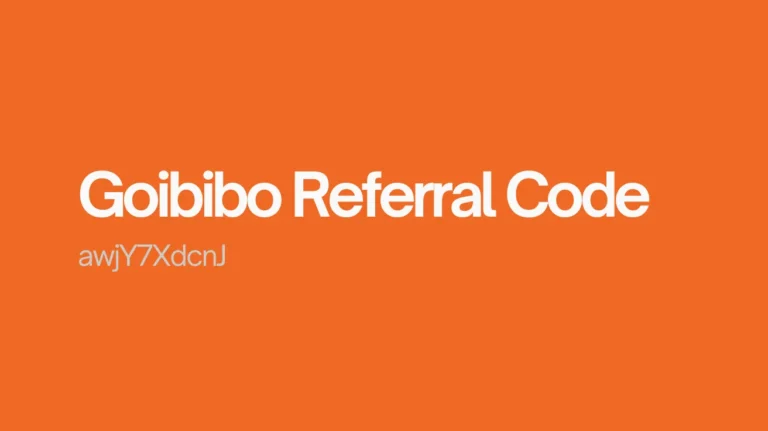

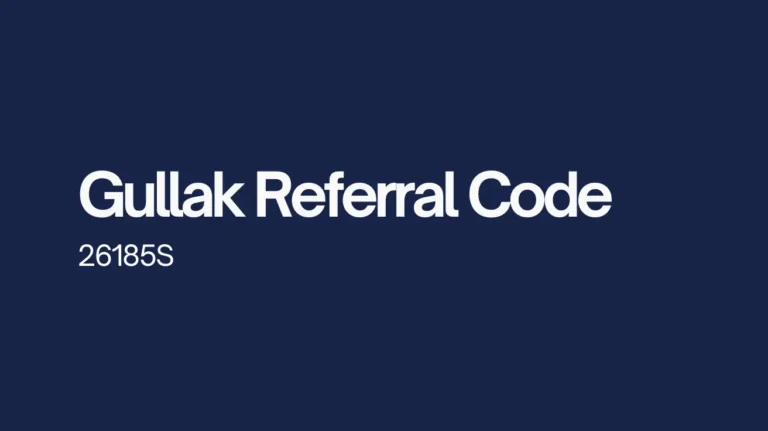
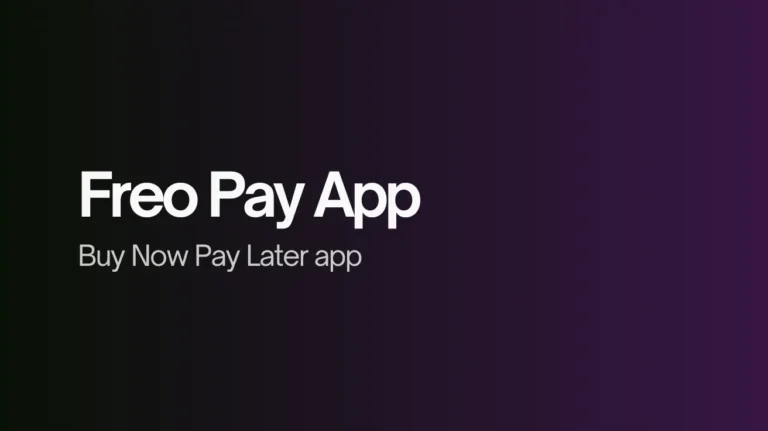
![Get ₹500 Discount on Times Prime Subscription [ANUB2108] 10 Get ₹500 Discount on Times Prime Subscription [ANUB2108]](https://tricksszone.com/wp-content/uploads/2024/11/Times-Prime-referral-code-768x431.webp)
