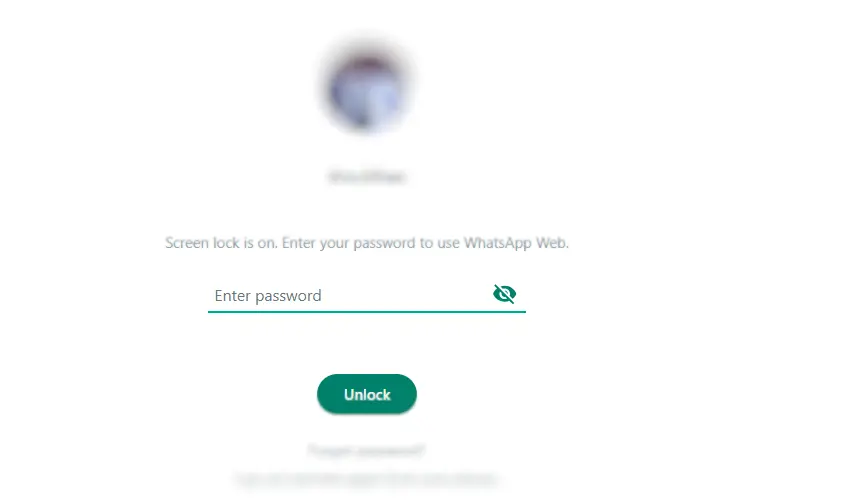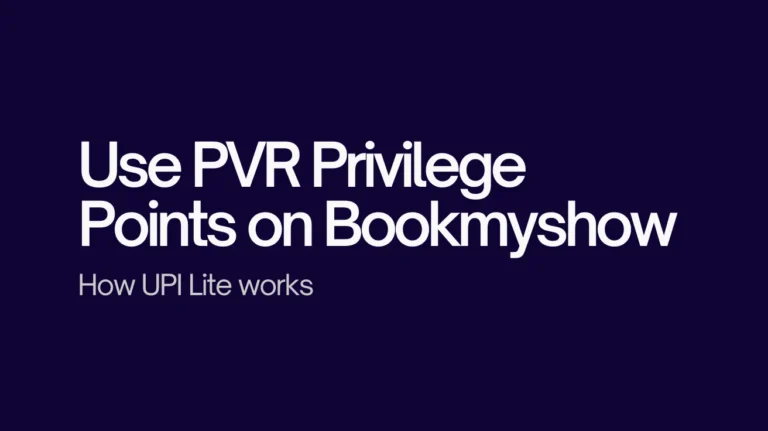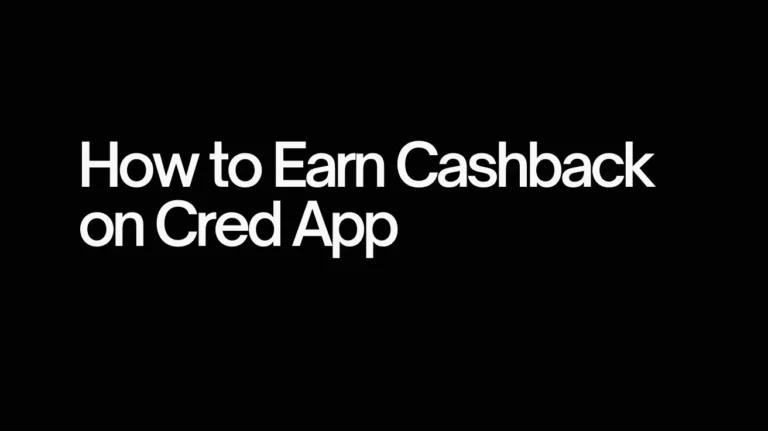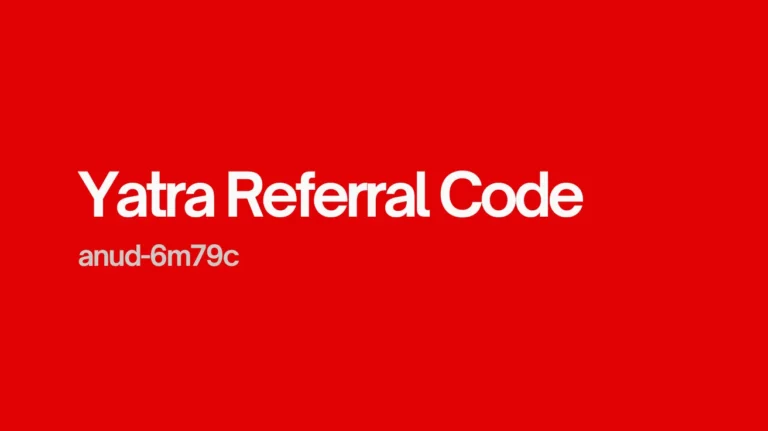Secure Your Chats: How to Lock WhatsApp Web
WhatsApp Web is a feature provided by WhatsApp that enables us to run WhatsApp on our desktop device simultaneously.
Perhaps you are already using WhatsApp Web. It allows us to utilize WhatsApp on a desktop device, providing convenience when working on the computer without having to open the phone app.
However, many people may not be aware that it can also be locked.
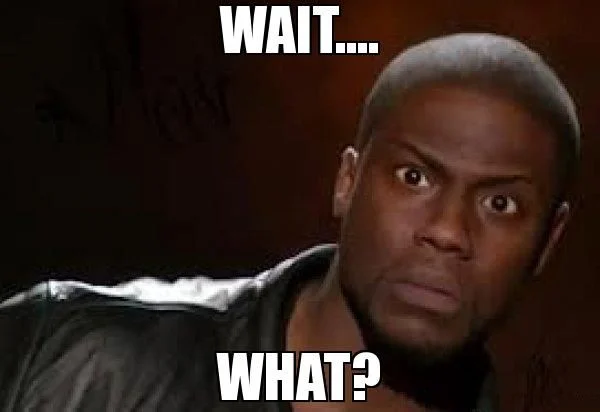
So, when you are away from your computer, nobody can access it, even if your laptop/desktop is unlocked.
Yes! You might not have noticed it because who takes the time to check WhatsApp Web app updates?
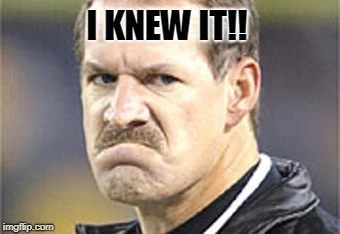
WhatsApp has recently rolled out this feature. The result is that you will gain peace of mind, and you won’t have to log in and out repeatedly.
How to Lock WhatsApp Web:
1. Go to this page → WhatsApp Web
2. Click on the three dots.
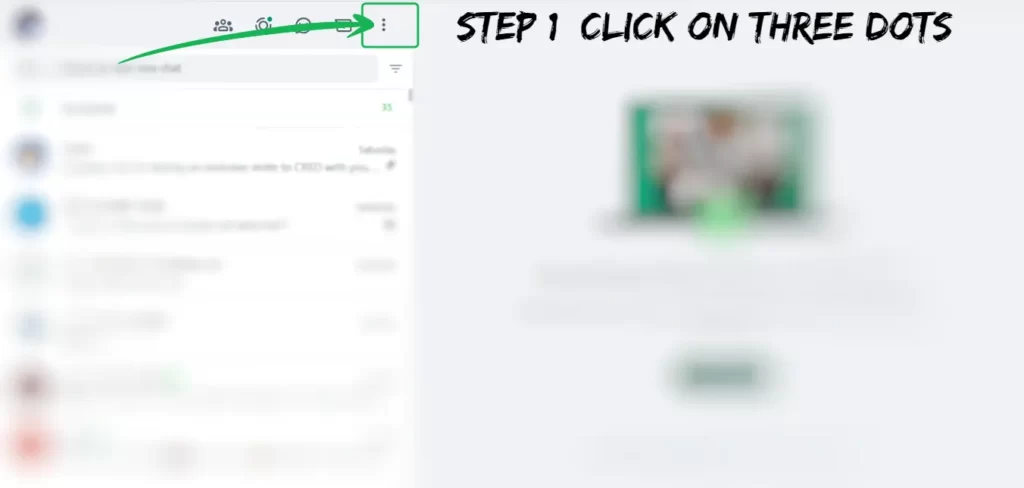
3. Click on Settings.
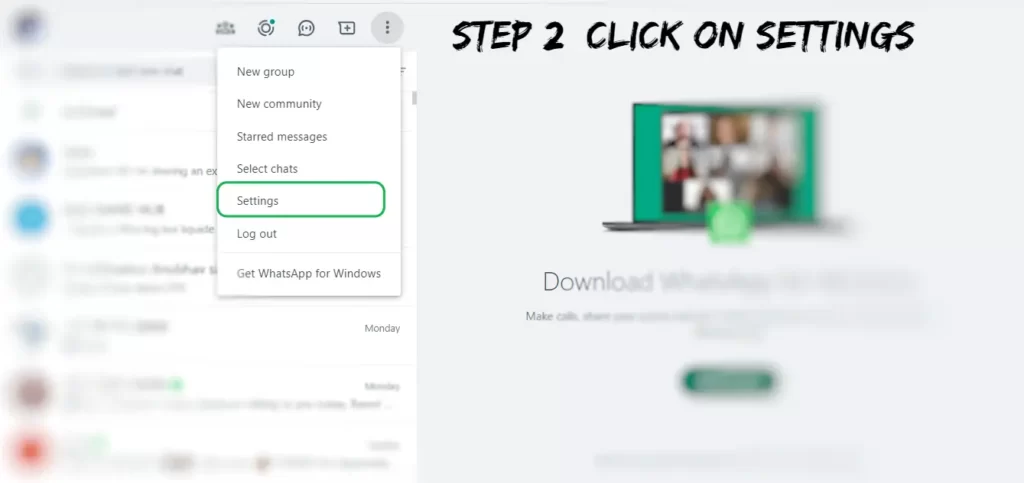
4. Click on Privacy.
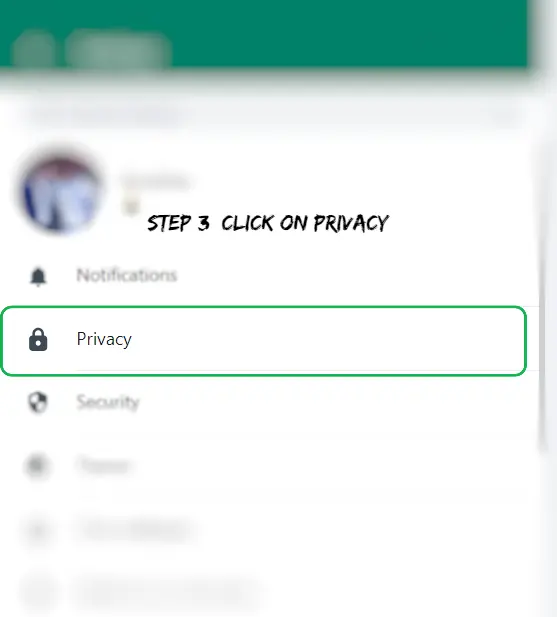
5. Now, swipe down and enable on Screen Lock.
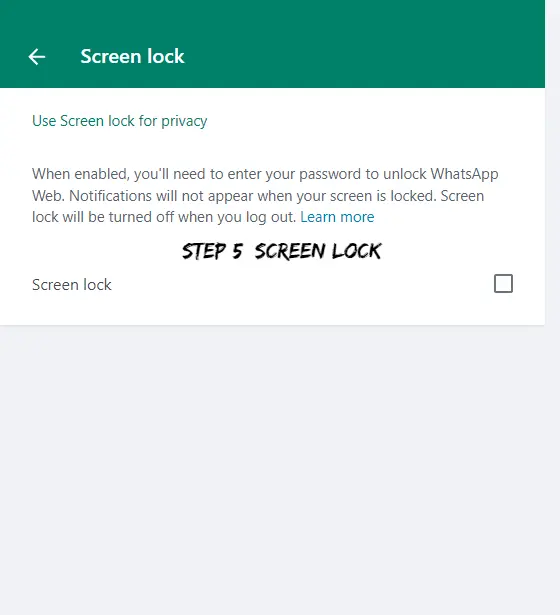
6. You will need to set password now.
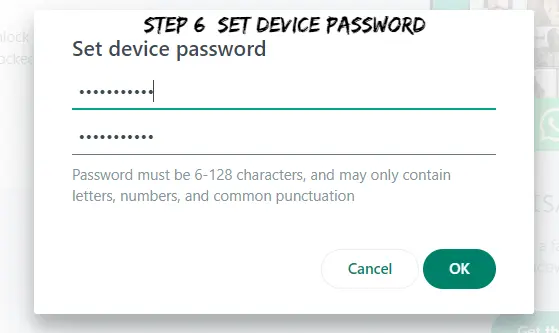
7. Once password is set, you can set screen lock time, the default is 15 minutes.
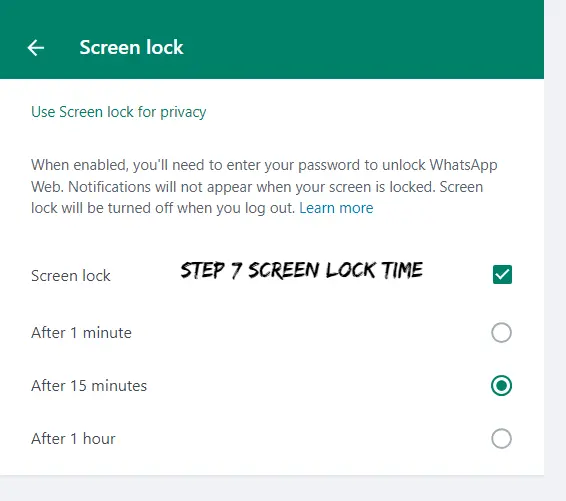
8. The next time you access WhatsApp Web, you will need to enter the password.
Now, your WhatsApp Web is secure!