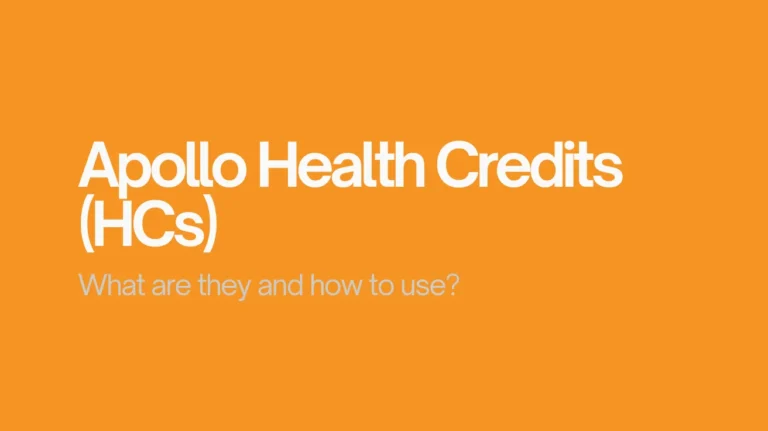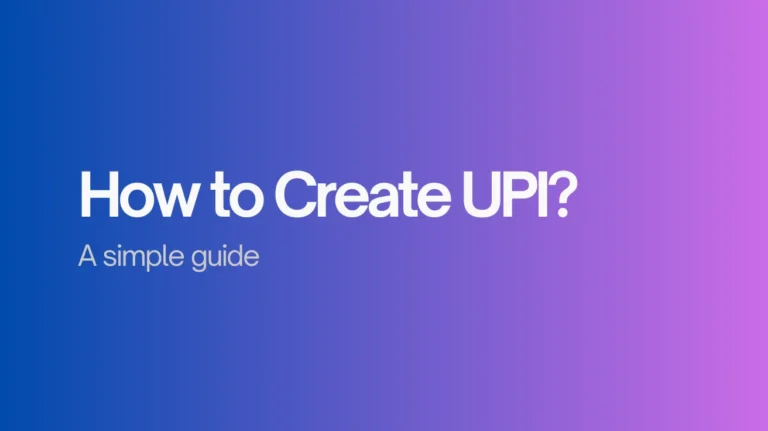Browse and Earn BATs with Brave Rewards
Imagine if you could earn currency just by browsing the web. Over the past few years, we’ve heard a lot about various cryptocurrencies, with some being worth millions, which you can trade on different platforms like Binance, WazirX, CoinDCX, and so on.
Today, we’ll talk about how you can earn rewards for browsing with the Brave browser.
If you haven’t heard of it, Brave was founded by Brendan Eich, who also co-founded Mozilla. Compared to other browsers, Brave is quite attractive and user-friendly. It has some advanced features that you might not find in browsers like Chrome.
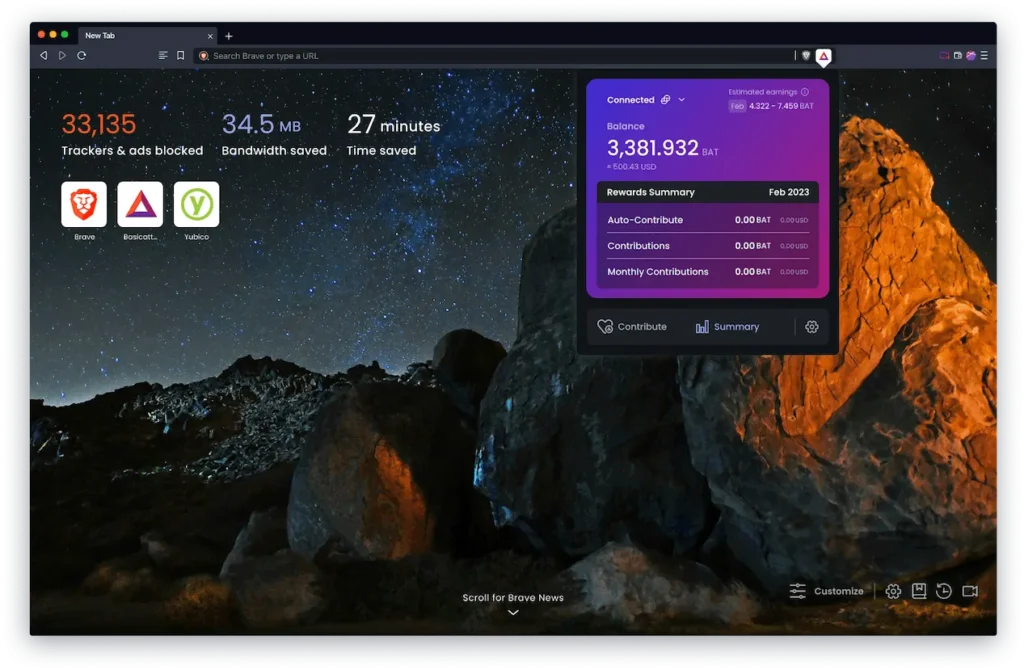
If you’re concerned about privacy and security, Brave could be a great option for you. It has many features that might be new to you. It is a secure and powerful browser, but we’ll cover its features in another article. Today, we’ll focus on an important feature: Brave Rewards. You should know about this because, with Brave Rewards, you can earn currency just by browsing on Brave.
If you didn’t know, the Bing browser also offers gift vouchers or other rewards for browsing. We’ve discussed this before in our Microsoft Rewards Program, where we explained how you can maximize your rewards with Bing.
What is Brave Rewards?
When you use the Brave browser, you’ll start earning rewards. Basically, you get paid in a cryptocurrency called BAT (Basic Attention Token) for viewing ads. You can then trade this BAT on various platforms. Different countries have different wallets or platforms that you can link to your Brave account. For example, in India, you can use Zebpay to transfer and trade your BAT.
You can even trade them for gift cards. If you want to exchange your BAT for other cryptocurrencies, you can do that directly within the Brave browser.
How Much Does Brave Pay Per Month?
Now, if you’re interested in trading BAT on the market, it’s important to know that its value fluctuates. Currently, 1 BAT is worth around 0.25 Australian dollars
Let’s get back to the Brave Rewards. You can earn anywhere between 5 to 10 BAT per month, depending on how much you use the browser. The more you browse, the more BAT you’ll earn. If we convert 10 BAT to real money, it’s roughly around 5-6 US dollars per month.
So, not only are you getting paid for browsing, but you’re also enjoying enhanced privacy and ad-blocking features. It’s a pretty good deal, right?
Let’s See How Much I Made with Brave Rewards
I read about this browser somewhere and decided to install it to test it out. After installing it, I earned around $70 in about 3 months. I’ve attached a screenshot below. Although this includes some referral amount, the referral program is now closed, so we can’t earn from referrals anymore.
But you can still earn BAT by viewing ads. I’ve tried to maximize my earnings by trading this BAT for different cryptocurrencies. But overall, earning $70 in three months just for browsing, just for using it, is a big deal.
Is Brave Safe to Use?
If I had to pick the highest-earning app that’s completely free, I’d say Brave is it. As for the browsing experience, it’s simply amazing. The ad blocker is fantastic, saving my phone’s battery and data. It’s also really easy to use and is much faster in my opinion.
It was founded by Brendan Eich, who also co-founded Mozilla and is known for creating JavaScript, I haven’t found any security issues while using Brave.
How to Earn with Brave Rewards
It is super easy to get started with Brave Rewards. All you need to do is download it on your smartphone or desktop. Download on both platforms to maximize earnings. Once you start, you need to link a crypto exchange wallet and then transfer all the BATs to exchange/trade them.
Step #1: Install Brave & Activate Brave Rewards
1. Download the Brave browser. Launch the app and enable ads.
2. Go to the ads section under Brave Rewards and enable maximum ads per hour. You will find this option under the ads setting.
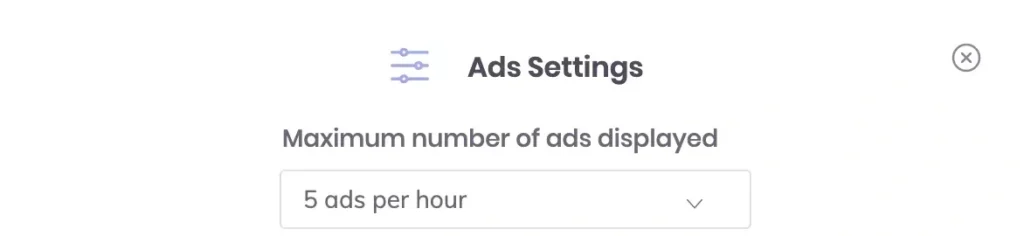
Step #2: Click the ads to Earn BATs
You will receive ads on the notification bar like this:

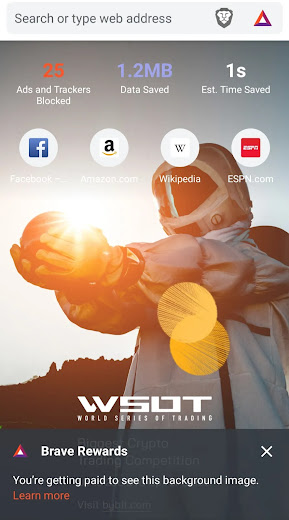
Step #3: Transfer the BATS to Uphold/ZebPay wallet
To transfer or exchange your BATs, you’ll need an account with one of the platforms listed below.
- Uphold
- ZebPay
- Gemini
- bitFlyer
For instance, if you’re in India, you’ll need an account on ZebPay. Similarly, if you’re in Japan, you’ll need a bitFlyer. Additionally, you will need an Uphold account in other countries.
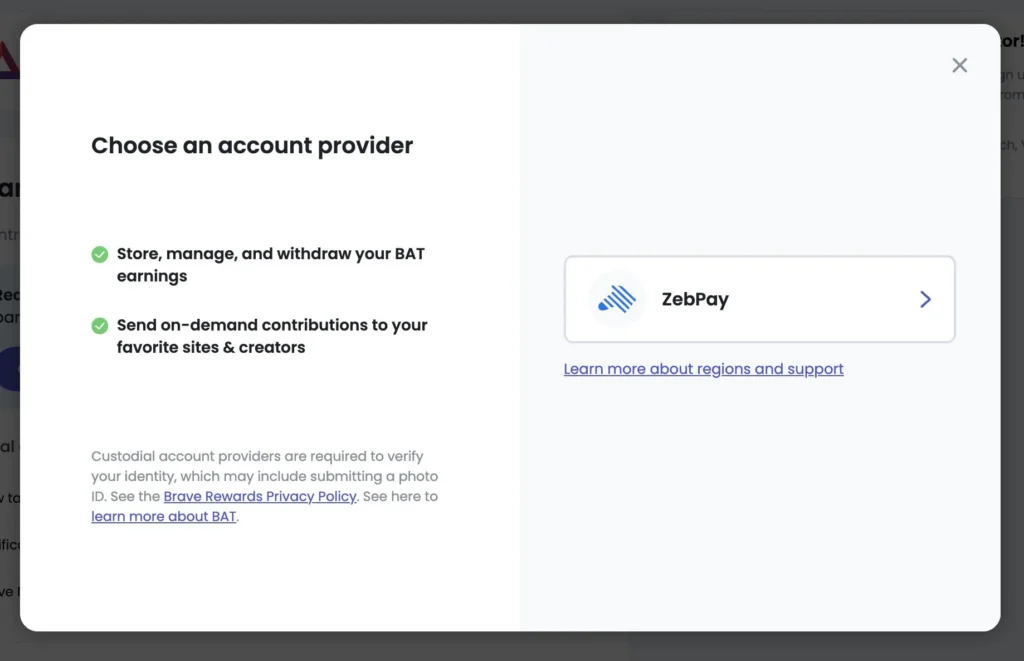
You can link them with Brave Rewards. Once linked, you can store your cryptocurrency there and then exchange it.
How to Get BATs in Brave?
Every month around the 5th or 6th of each month, BATs will appear. You can normally check these earnings a few days later, between the 5th and 7th. To get your earnings, you’ll need to click on a ‘claim’ button and provide your wallet information. This means you’ll log in to your wallet account, and the BATS will be sent there.


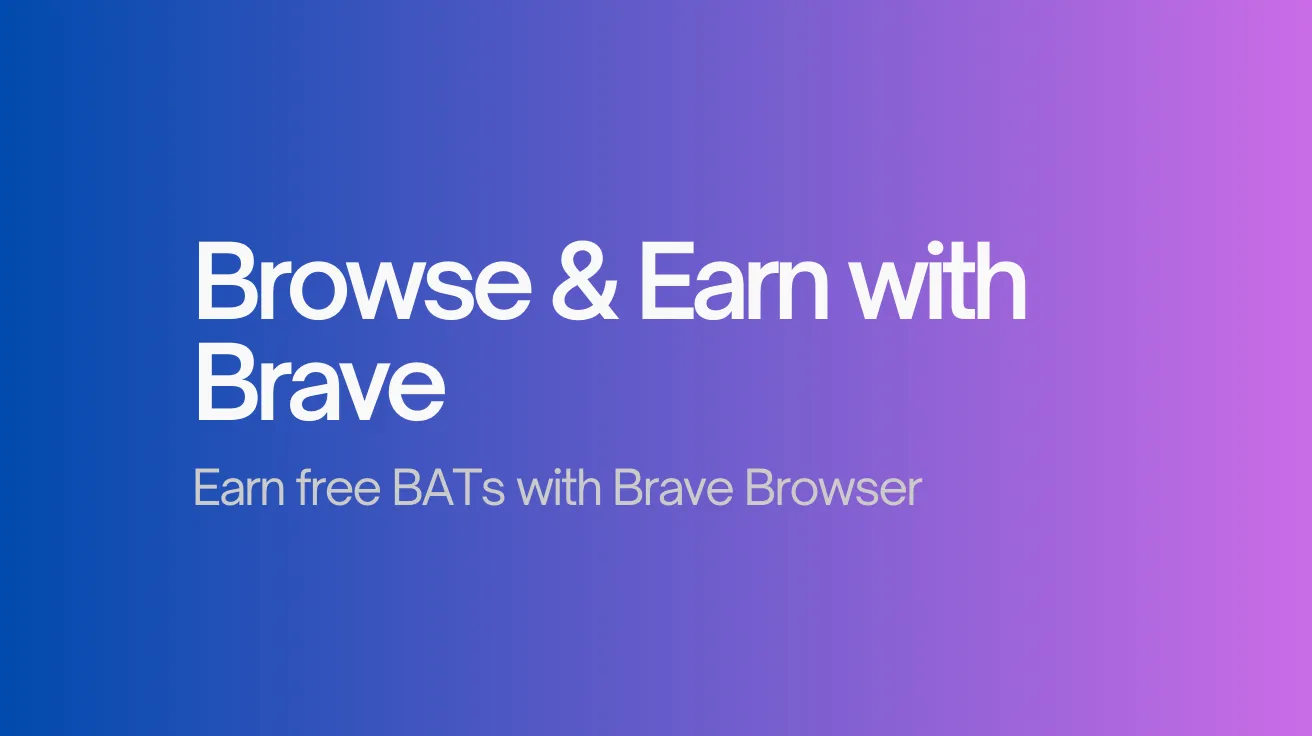
![Get Amazon Audible Free [Trial offer] 14 Get Amazon Audible Free [Trial offer]](https://tricksszone.com/wp-content/uploads/2024/11/Amazon-audible-free-768x431.webp)