Read Unlimited Medium Articles for Free
Medium is a great platform for reading high-quality articles on a variety of topics. However, it can be frustrating to be limited to only five member-only articles per month. If you’re looking for a way to read unlimited Medium articles for free, there are a few methods you can try.
Unfortunately, the incognito mode trick is no longer working as of November 2023. However, there are still a few other methods you can use to bypass the Medium paywall.

Why is the incognito mode trick no longer working?
Medium has implemented a number of changes to its paywall system in recent months. One of these changes is that Medium now tracks user cookies even in incognito mode. This means that Medium can still tell how many member-only articles you have read, even if you are using incognito mode.
What other methods are there for reading unlimited Medium articles for free?
There are a few other methods you can use to bypass the Medium paywall. One method is to use a browser extension that blocks Medium’s paywall. Another method is to use a third-party website that provides access to unlocked Medium articles.
In this guide, we will show you how to use both of these methods to read unlimited Medium member-only articles for free.
Read Unlimited Medium Articles for Free in 2024
Below is a guide to read member-only articles on Medium free in 2024 without downloading any software or using third-party tools.
Step 1: Copy the article URL
Choose the Medium article you want to read and copy the URL. Look at the address bar of your web browser. This is where the URL of the current page is displayed.
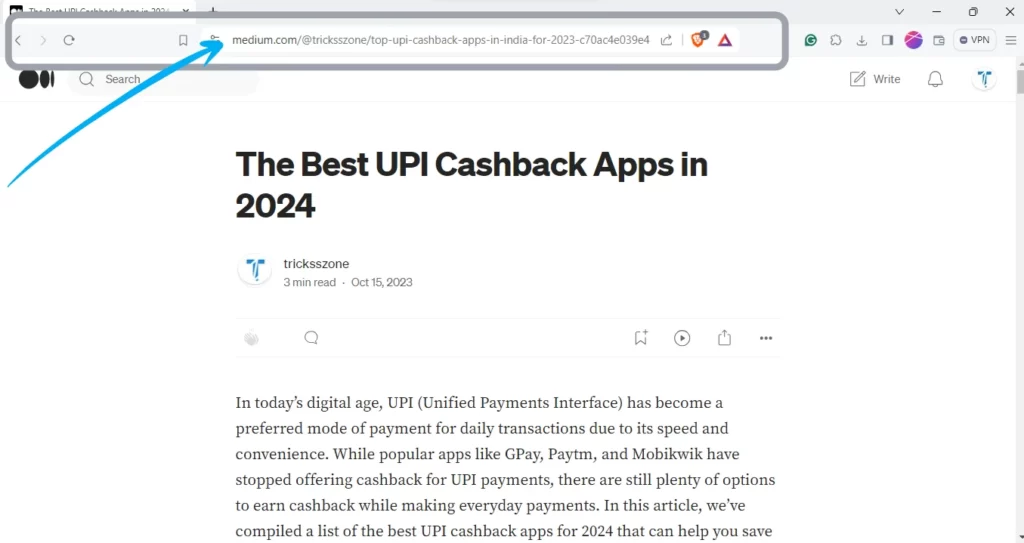
Step 2: Use Google Cache
You just need to add the following link before the copied Medium URL.
http://webcache.googleusercontent.com/search?q=cache:
For example, if the Medium URL is
https://medium.com/@tricksszone
The cached version would be
http://webcache.googleusercontent.com/search?q=cache:https://medium.com/@tricksszone

Step 2: Click on the text-only version
Click on the ‘text only’ version and read the article for free.

Bingo! You can now read entire articles for free, without installing any extension or third-party application. This method is working, though it may stop working as websites change their code and try to prevent people from reading.