Clickworker: The Microworking Platform That Pays (When Others Don’t)
Back in 2021, I was searching for ways to build some passive income. I tried paid survey websites, app installation offers such as Swagbucks, rewards platforms, and more. While these platforms seemed promising on the surface, they quickly became frustrating. There were constant rejections and poor payouts.
See Also: Best Survey Websites to Earn Money [2025]
Then I came across Clickworker, a platform that changed my perspective on work-from-home opportunities. While it offered similar microjobs to other sites, one feature made it stand out completely: UHRS (Universal Human Relevance System). Well, we will know what UHRS is, later in this article.
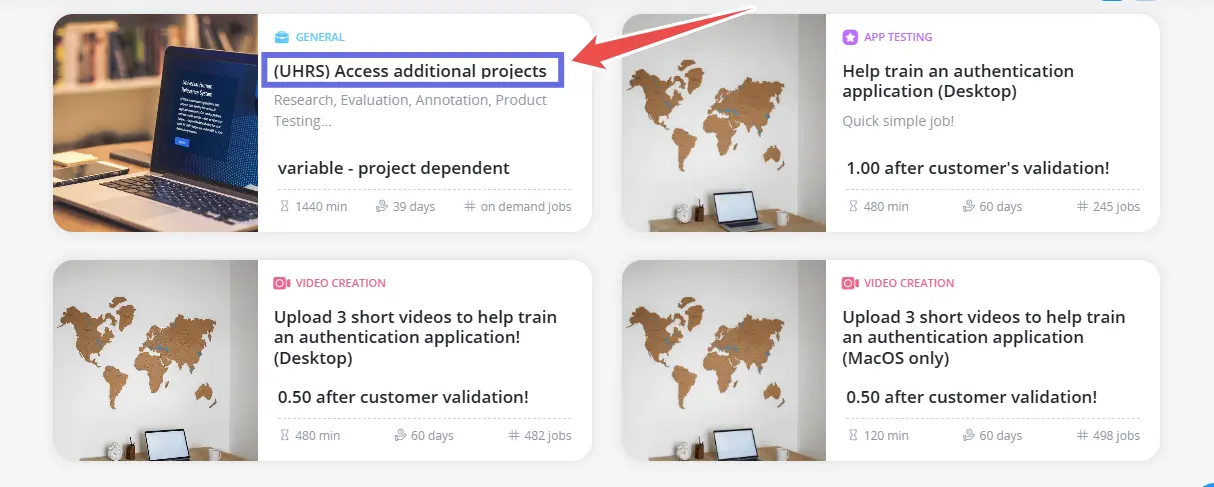
What is Clickworker? An Overview
 Clickworker is a legitimate and trusted platform where you can find thousands of microjobs and online tasks. It’s not a get-rich-quick scheme, but rather a genuine way to earn money online during your spare time.
Clickworker is a legitimate and trusted platform where you can find thousands of microjobs and online tasks. It’s not a get-rich-quick scheme, but rather a genuine way to earn money online during your spare time.
Clickworker connects millions of microworkers with companies worldwide that need help with data entry, content labelling, online surveys, and AI training tasks.
The platform hosts over 50,000 HitApps (different types of micro jobs), with a community of thousands of active microworkers.
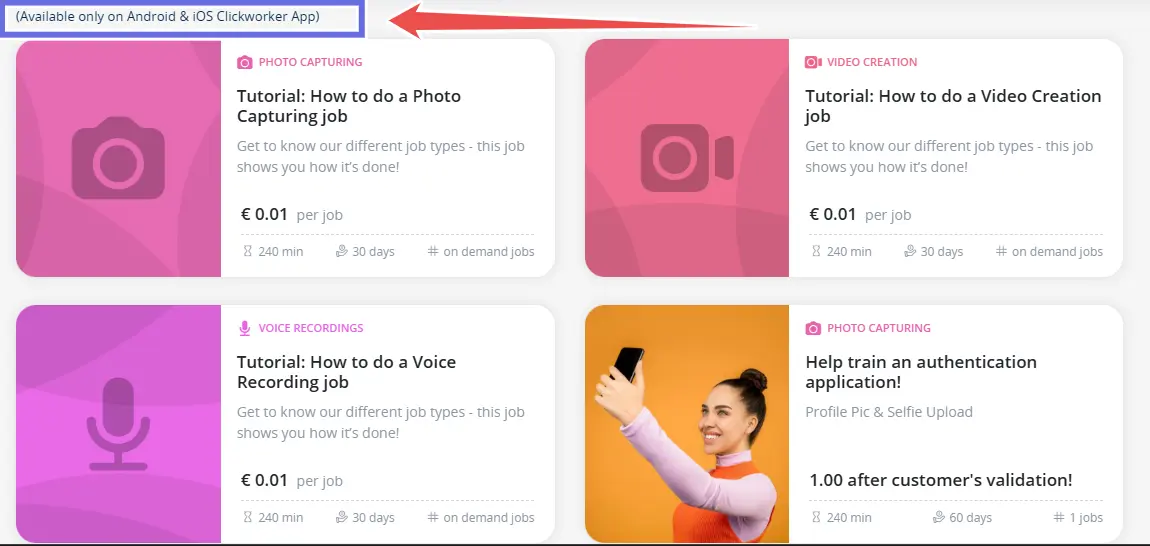
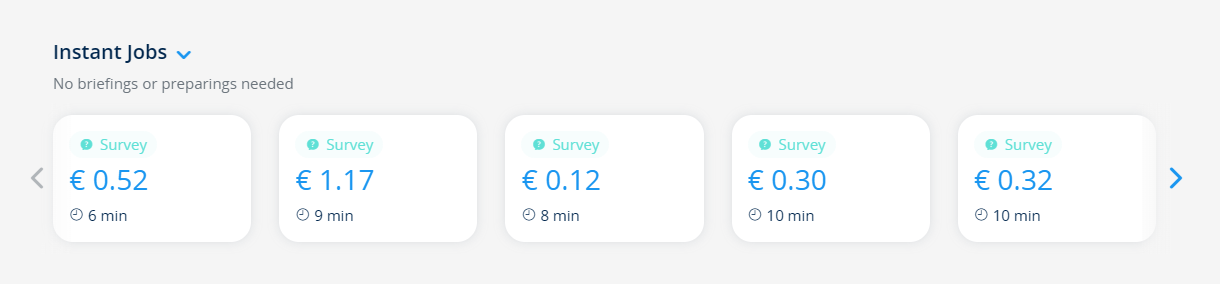
One of the biggest advantages is the variety of jobs available. You’re not locked into one type of task. The more detailed your profile is, the better and more customised the job recommendations become. You might work on surveys one day, data entry another, and research tasks the next.
You can register on it for free. Plus, you can access tasks on your desktop or mobile device.
See Also: Invite Friends on Comet and Earn $2/Refer | Comet Referral Program
What is UHRS?
The Universal Human Relevance System (UHRS) is a crowdsourcing platform created by Microsoft for freelancers, or “judges,” to complete micro-tasks.
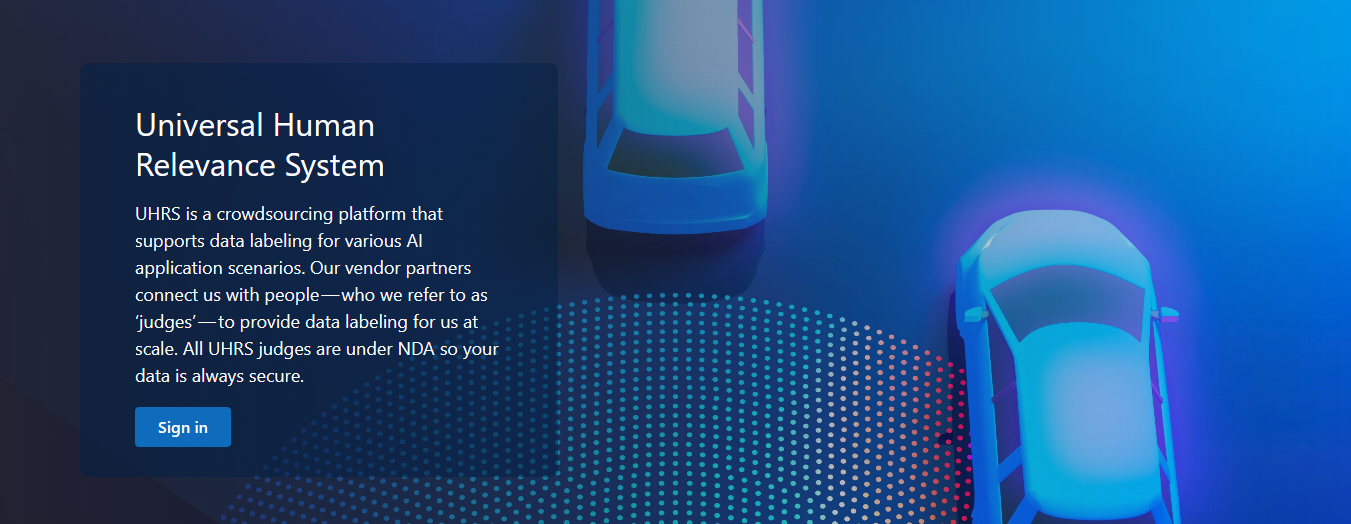
Freelancers can access UHRS through a third-party vendor or crowdsourcing company such as Clickworker, OneForma, or Appen.
Most UHRS tasks involve rating, judging, or labelling online content. For example, you might score how relevant search results are, compare voice recordings, or verify information in documents.
These kinds of jobs (or microtasks) don’t require special skills. All you need is attention to detail and basic English proficiency.
What are HitApps?
On the UHRS platform, tasks are grouped in HitApps. Each HitApp contains hundreds or thousands of individual tasks called “hits.” A single hit is usually a quick task that takes just a few seconds to complete. You get paid a few cents for each hit you finish.
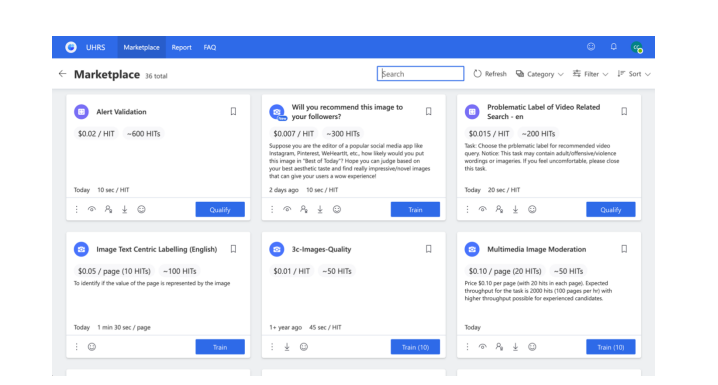
Some HitApps require you to pass a qualification test first, and your work is checked for quality. If your answers are wrong or appear spammy, you won’t get paid for that hit, and repeated low-quality work could get you removed from the app.
In simple terms: UHRS is the platform, HitApps are job categories, and hits are individual tasks.
See Also: Browse & Earn with Bing Rewards
How to Join Clickworker?
Step 1: Create Account
Getting started with Clickworker is straightforward. Here’s exactly what you need to do:
Visit the Clickworker website and sign up as a worker for free. The process takes just a few minutes—provide your email, create a password, and you’re in.
Add information about your language skills, previous work experience, and payment preferences. The more detailed your profile, the better job matches you’ll receive. This is an important step if you want to see more paying tasks customised to your abilities.
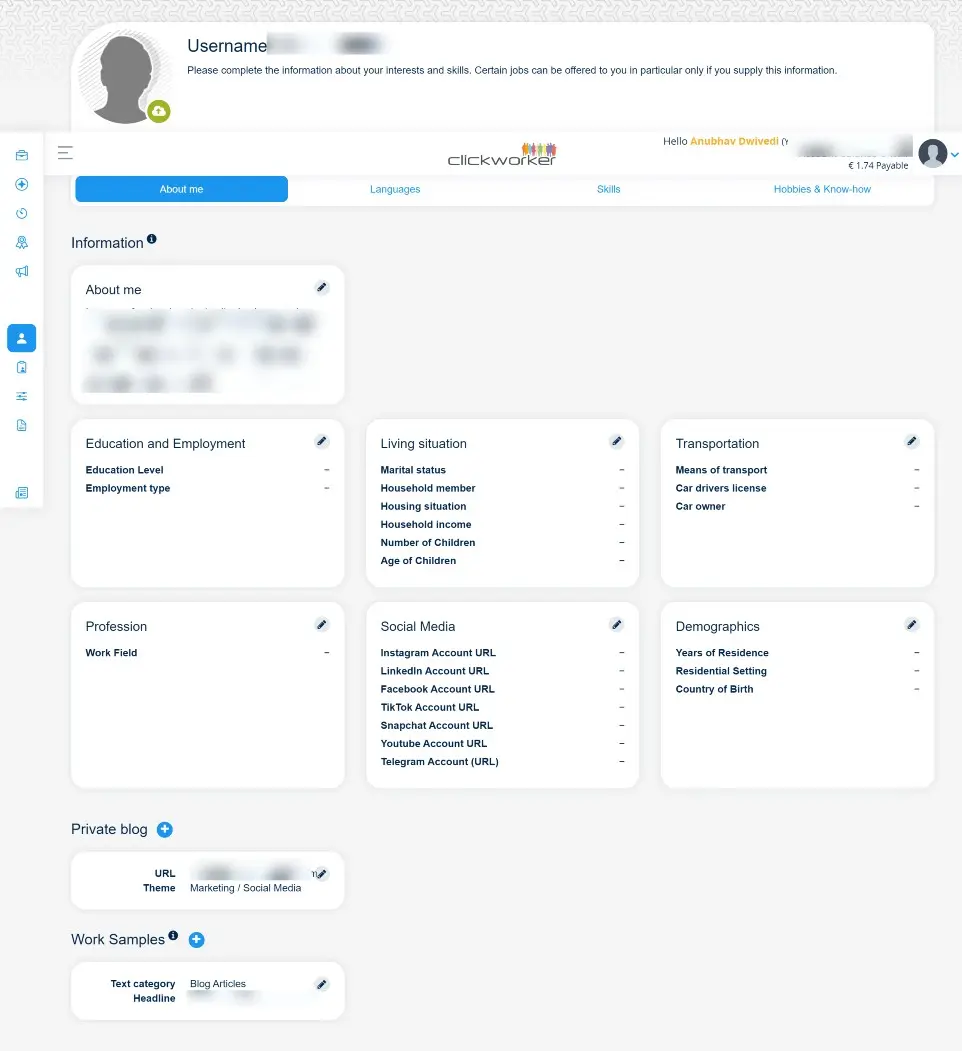
Step 2: Take the UHRS Assessment
Here’s where most people get access to the best microjobs:
Go to the “Assessments” section in your Clickworker dashboard. You’ll need to complete the UHRS assessment, which has two parts:
First part: A basic English test. You need to score at least 80% to qualify. Don’t worry—it’s not difficult; it just tests your reading comprehension and ability to follow instructions.
Second part: Setting up your Microsoft Live ID, which you’ll use to log into UHRS and access work-from-home micro jobs.
Step 3: Verify Your Details
Complete verification of your payment information and (in some cases) confirm your native language. Once approved, you’ll see a “Go to UHRS” button in your Clickworker dashboard. Click it, log in with your Microsoft Live ID, and you’re ready to start working on tasks!
Who Can Join Clickworker and UHRS?
Clickworker is open to almost anyone willing to work. Here’s what you need to know:
- You must be at least 18 years old.
- Anyone with internet access can join from most countries, including India.
- You only need to pass a basic English test (80% minimum score).
- You’ll need access to PayPal, Payoneer, SEPA bank transfer, or similar payment options to withdraw your earnings.
See Also: Browse and Earn BATs with Brave Rewards
How Much Can You Earn on Clickworker?
This is the question everyone asks, and I’ll give you an honest answer.
Typical Hourly Rate for Microjobs
Most Clickworker tasks, including UHRS, pay between $2 and $7 per hour. Some specialised tasks might pay better, but they require specific skills or location-based eligibility (like photography or content creation gigs). This isn’t a replacement for full-time income.
Monthly Earnings Potential
Based on what active users report:
Regular workers typically earn between $30 and $350 per month if they work consistently. This varies based on your region, the number of available tasks, and how much time you invest.
UHRS tasks specifically often pay a few cents per completed hit. With consistent effort, some workers make $4 to $10 per day when work is available. However, job volume isn’t guaranteed—some weeks you might have plenty of tasks, and other weeks very few.
High earners are rare, but occasionally, active workers earn $100+ in weeks when high-paying jobs are available. This isn’t the norm and depends heavily on luck and job availability.
Payment Process
You must earn at least $10 before you can cash out. Once you reach this threshold, you can withdraw via PayPal, Payoneer, bank transfer, or other payment methods. Payments are generally made weekly, though some jobs can take up to 30 days for approval. Be aware that small fees and payout restrictions may apply.
Clickworker Pros and Cons
Advantages
- Work anytime, from anywhere.
- You don’t need experience or special qualifications for most tasks.
- The platform has a decent reputation for actually paying workers.
- Different types of online data tasks and surveys keep the work interesting.
- You can see exactly how much you’ve earned and what you’ve completed.
- Perfect if you want to work from home without experience required.
Disadvantages
- If you exclude UHRS-related work, available tasks might be limited some days.
- Most microjobs pay very little.
- Your work may be rejected with little explanation.
- You must earn at least $10 before withdrawing.
- Customer support may not always resolve payment or technical issues quickly.
- Your earnings won’t be stable or guaranteed month-to-month.
If you work too fast, your answers differ from other users, or you don’t follow instructions precisely, you can be banned.
Can You Get Banned on UHRS? What You Need to Know
Yes, you can absolutely be banned from UHRS, either temporarily or permanently. Here are the main reasons:
- Working too fast
- Poor quality work
- Low accuracy
- Using a VPN, logging in from different countries, or working from multiple locations can trigger a suspension.
- Answers too different from others.
- HitApp owners can directly block workers who violate instructions.
Once banned, it’s extremely difficult to get reinstated. The good news is that any money you’ve already earned is usually still paid out, but you lose access to future work. Work carefully, follow all instructions, and prioritize accuracy over speed.
Is Training Required for UHRS Work?
- You must pass an English test and complete sample instructions to qualify. This confirms you can understand and follow directions.
- Many HitApps have tutorial videos, practice tasks, or qualification tests before you can do paid work.
Is Clickworker Legit? User Ratings and Reviews
Yes, Clickworker is a legitimate platform. Here’s what users say:
Clickworker has a decent rating on Trustpilot with over 3,000 reviews. However, opinions are divided.
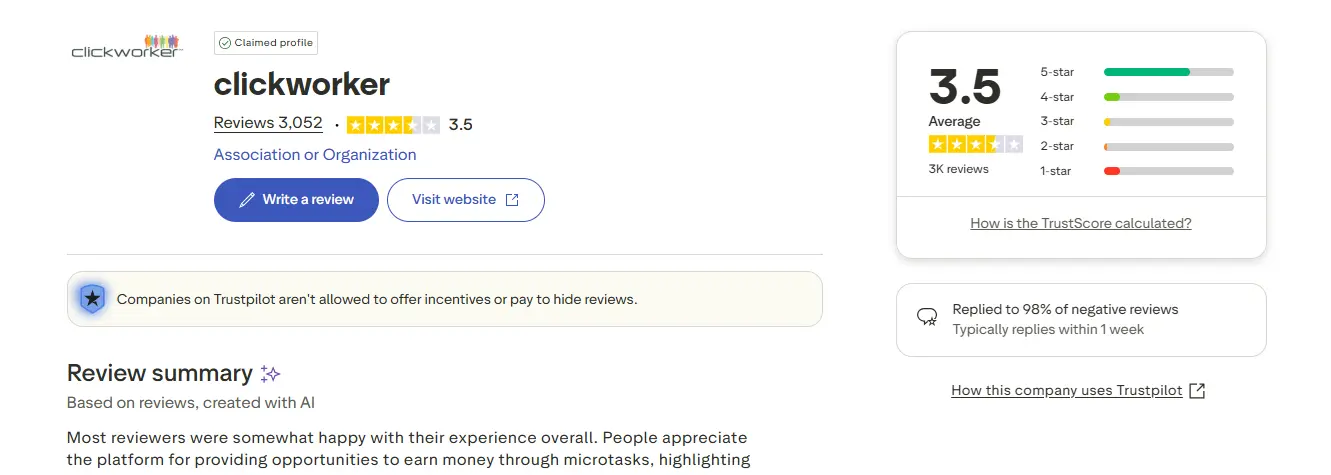
Final Thoughts: Is Clickworker Worth Your Time?
Clickworker is worth trying if you’re looking for flexible work to earn money online doing microjobs. Here’s my honest assessment:
Best for:
- Students looking for flexible work with no experience required
- People wanting to earn money from home in their spare time
- Anyone interested in remote data entry or labeling work
- Those seeking a legitimate online survey and task platform
Not ideal for:
- People who need significant monthly income
- Those who need a guaranteed paycheck
- Anyone who wants to earn money online without effort or attention to detail
Think of Clickworker as extra pocket money, not a primary income source. If you can consistently find and complete tasks, you’ll earn something. The pay is modest, but it’s real, flexible, and accessible to nearly anyone. Start today with your free signup, pass the UHRS assessment, and see if it works for your situation. You might be surprised at how much you can earn with consistent effort and attention to quality.

